
Maximum precision with minimum operator fatigue
The Farmnavigator Auto-steering System controls your vehicle steering, and helps you stay on track following with great precision the guide lines set on the Farmnavigator.
This way, you can switch from the “light bar” system to automatic driving, meaning you can focus on controlling the implements instead of worrying about the steering wheel, which improves the quality and effectiveness of the job. Such a system is very useful in scarce visibility conditions, in case of fog and dusty fields.
- It allows you using the whole length of your implements, maximizing the crop area and reducing overlapping.
- It saves you time as the headland maneuvers will be faster
- It saves you money, reducing waste of fuel, seeds and fertilizers
- This results in a quantitative and qualitative improvement of your crop, and a higher return on investment.
Telemetry
Telemetry is the automatic measurement and wireless transmission of data from remote sources.
This means, if you select our service package, Cleveland specialists can remote access your system, help you with operation or programming issues from our location. Saving time and money. Ask us for details.


Easy to install, NTRIP ready
RTK corrections made easy
It is ready to be used with just a simple registration on line. You just have to choose your RTK service (please contact us to find out whether there is a free RTK service in your area).
- Embedded and pre-configured NTRIP Client to receive RTK connection via the internet, compatible with NTRIP services worldwide. Tested with 20+ different NTRIP casters.
- Automatic firmware update over the air when a new release is available. No actions required by the user.
What is in the kit:
- MDU 5 Steering Motor with build in steering wheel
- Connection cables to either G7 or G12 Screens
- All cables pre wired

Get to work in just few steps!
The FARMNAVIGATOR software, perfected for over 15 years, also thanks to customer suggestions, offers advanced functions on a simple farmer-friendly interface, with large and intuitive buttons.
In the field view you can keep an eye on all the most important data and everything is within reach thanks to the collapsible menus.
You can use multiple finger gestures on the display to scroll menus, or to zoom in and out the field view by stretching and pinching with two fingers.
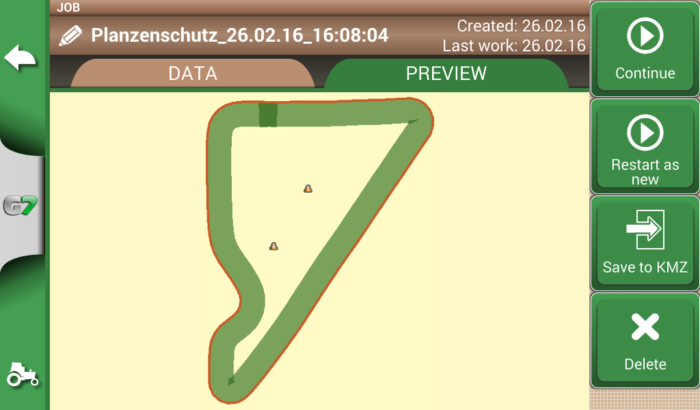
Start creating your fields’ database:
- measure your field boundary
- calculate the area
- and save the position of obstacles or soil samples.
Satellite Assisted Parallel Guidance
Choose the guidelines for your activity and follow the guidance cursor to correct your driving.
- Choose among A-B parallel lines, identical curves, adaptive contour or pivot guidelines.
- Save and recall guidelines for further activities in the field.
- Make sure the guidance line is always visible through the circle on the top of the smart cursor. The cursor will help you understand the tractor turn radius, to quickly correct your steer.
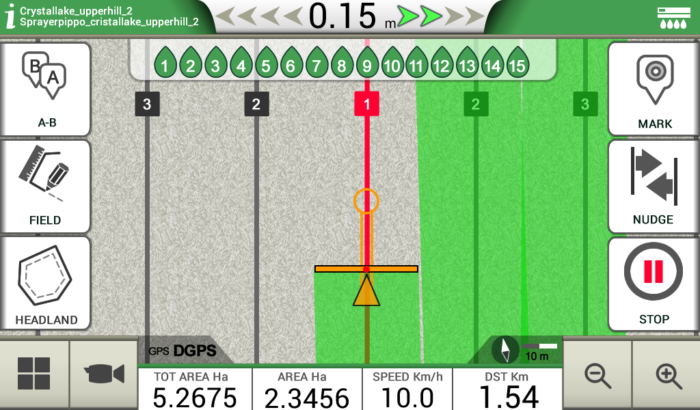

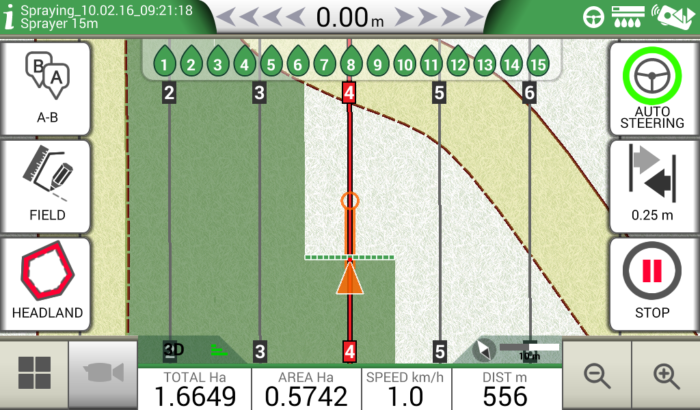
Headland Management
When starting a job, you can create a headland within the field boundary, based on your working width.
- The Headland Management function is very useful for irregular fields such as triangular fields. When active, the Automatic Section Control will close the sections of the implement at the headland border, the headland can be worked at the end, avoiding unnecessary overlaps.
- The headland function can be used with A-B parallel guidelines, identical curves and adaptive contour guidelines.

